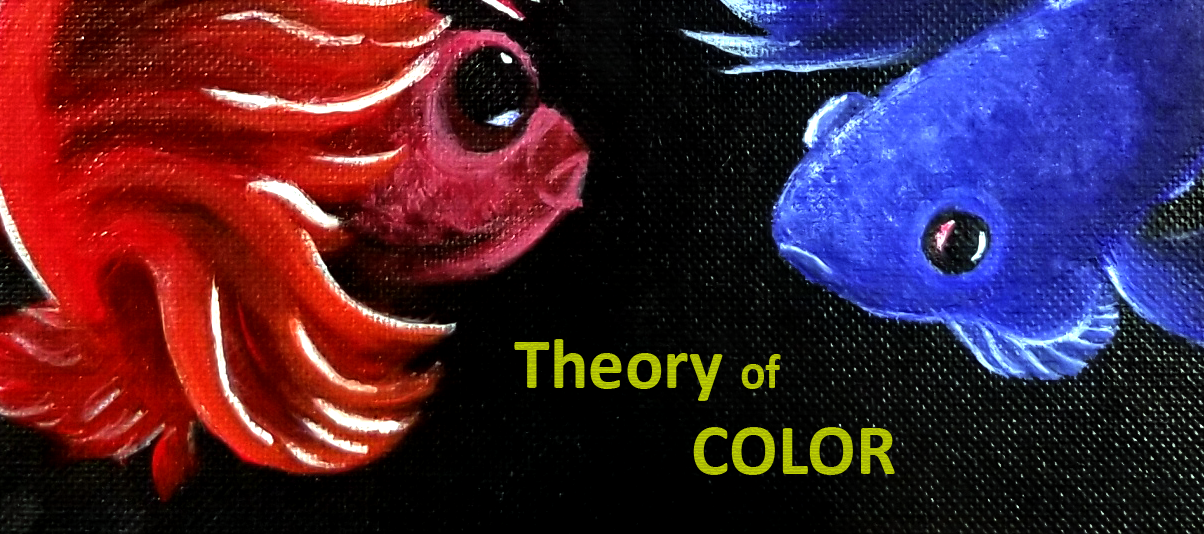AECT Standard 3 (Learning Environments): Candidates facilitate learning by creating, using, evaluating, and managing effective learning environments. (p. 1, 41)
Indicators:
- Creating – Candidates create instructional design products based on learning principles and research-based best practices. (pp. 8, 243-245, 246)
- Using – – Candidates make professionally sound decisions in selecting appropriate processes and resources to provide optimal conditions for learning based on principles, theories, and effective practices. (pp. 8-9, 122, 168-169, 246)
- Assessing/Evaluating – Candidates use multiple assessment strategies to collect data for informing decisions to improve instructional practice, learner outcomes, and the learning environment. (pp. 5-6, 53)
- Managing – Candidates establish mechanisms for maintaining the technology infrastructure to improve learning and performance. (p. 190, 234, 238)
- Ethics – Candidates foster a learning environment in which ethics guide practice that promotes health, safety, best practice, and respect for copyright, Fair Use, and appropriate open access to resources. (p. 3, 246)
- Diversity of Learners – Candidates foster a learning community that empowers learners with diverse backgrounds, characteristics, and abilities. (p. 10)
Artifact #1:
Indicators Met:
Creating, Using
Tools Used:
Microsoft Word
Anxiety Module: High Level Concept
 Loading…
Loading…
MS Document Viewed with Google Docs Viewer
Click the pop up icon to view full scale.
Additional Comments:
The Anxiety Module: High Level Concept MS Word document was created in collaboration with my client, Mr. Jennings, a mental health professional with over twenty years of experience in the mental health services. This concept document is the developmental framework for the Anxiety Module, which is hosted in a Moodle learning management system. The Anxiety Module provides digital resources for coping with anxiety. The client chose Structured Skill Development and Support (SSDS) as the assessment tool. The SSDS mental health model breaks down to: Tell- (What, Why, When about use of a skill) Show- (How to do [modeling] the skill), Do- (Practice the Skill), Review (Discussion and Feedback). The Learning Environments standard is met by creating the concept document, in collaboration with the client, whereby it was used as a roadmap for the development of the course.
Artifact #2:
Indicators Met:
Creating, Using, Assessing/Evaluating, Ethics, Diversity of Learners
Tools Used:
Moodle, OBS, Adobe After Effects, OBS
Additional Comments:
The video was created using OBS for screen capturing, Adobe After Effects for video editing, and Moodle Cloud, a Learning Management System. This video supports the learning of accessibility in Moodle Cloud. Using the OSCQR standards as my guide, I evaluate Moodle’s accessibility capabilities while developing an LMS course. The actual course was developed during COVID-19 restrictions to help facilitate my client, Mr. Jennings, and his digital needs to instruct and virtually engage with his clients. The Learning Environments standard is met by creating the video, which demonstrates the assessment of the LMS environment to improve instructional practice. This facilitates ethics in best practice methods which promotes a diversity of learners.
Additional Comments:
This three part adult mini-painting course, which focuses on color theory for painting, was originally created for Western Oregon University’s CSE 616: Creating Online Courses and was developed in Canvas. I later recreated this course for the Moodle cloud LMS, which is the version linked in the images above. The course was developed with andragogy in mind and the modules are scaffold to instruct learners on color theory as well as the materials before applying knowledge to practice. The submission process allows for peer collaboration and discussion. In the WOU version of this course I was able to use the built in tools to tie into rubrics and outcomes, which I found to be a handy layer and benefit of canvas in contrast to Moodle cloud. The Learning Environments standard is met by creating the course and its content using Moodle Cloud, Adobe Creative Suite (Photoshop and After Effects), OBS, Google Slides, H5P, and YouTube. With aid of the LMS, I’m able to use multiple methods of assessments: peer digital collaboration and quizzes. By developing this course in an LMS, I manage and support the learners as well as the learning environment. The development of the course also provided me with additional experience in ensuring embedded artifacts meet the accessibility standards, which supports a diversity of learners.
Additional Comments:
This three-part adult mini-painting course explores 12 Design Principles for Art, with a focus on acrylic painting. This artifact was originally created for Western Oregon University’s Adult Learning course and is hosted on a Moodle Cloud site. The course was developed with andragogy in mind and the modules are scaffold to instruct learners on the 12 Principles of Art before applying knowledge to practice. The submission process allows for peer collaboration and discussion. The Learning Environments standard is met by creating the course and its content using Moodle Cloud, Adobe Creative Suite (Photoshop and After Effects), OBS, Google Slides, H5P, and YouTube. With aid of the LMS, I’m able to use multiple methods of assessments: peer digital collaboration and quizzes. By developing this course in an LMS, I manage and supportive the learners as well as the learning environment. The development of the course also provided me with additional experience in ensuring embedded artifacts meet the accessibility standards, which supports a diversity of learners.