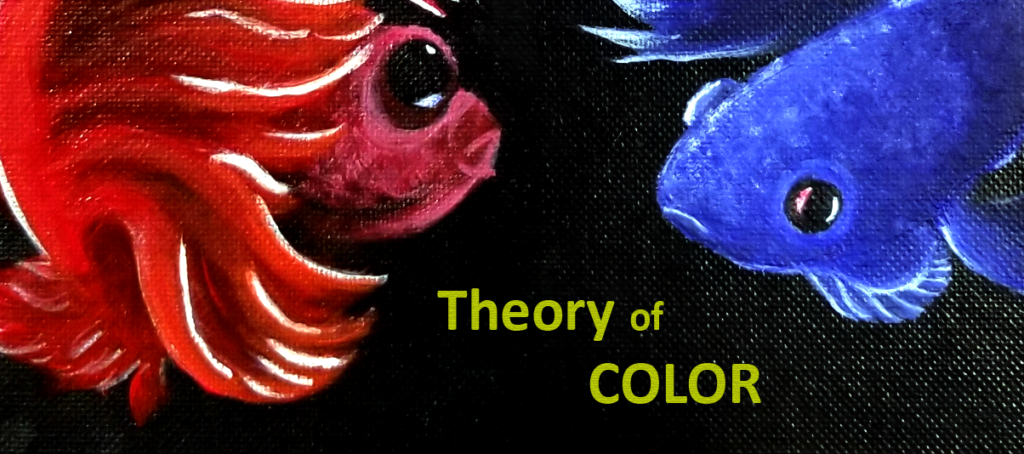Candidates develop as reflective practitioners able to demonstrate effective implementation of educational technologies and processes based on contemporary content and pedagogy.
Indicators:
Indicators:
- Creating – Candidates apply content pedagogy to create appropriate applications of processes and technologies to improve learning and performance outcomes. (p. 1)
- Using – Candidates implement appropriate educational technologies and processes based on appropriate content pedagogy. (p. 141)
- Assessing/Evaluating – Candidates demonstrate an inquiry process that assesses the adequacy of learning and evaluates the instruction and implementation of educational technologies and processes grounded in reflective practice. (p. 116-117)
- Managing – Candidates manage appropriate technological processes and resources to provide supportive learning communities, create flexible and diverse learning environments, and develop and demonstrate appropriate content pedagogy. (p. 175-193)
- Ethics – Candidates design and select media, technology, and processes that emphasize the diversity of our society as a multicultural community. (p. 296)
Artifact #1:
Indicators Met:
Creating, Using, Assessing/Evaluating,
Tools Used:
OBS, Microsoft PowerPoint, youtube
Additional Comments:
This artifact was created for CSE: 508 course which, at that time, focused on Accessibility. After creating the original Power Point presentation, for another project, I felt it was necessary to make it accessible. The decision to create an instructional example of Power Point Accessibility rose out of a reflective process and constructivist approach to my work. I am a member of the deaf community and have been involved in developing executive level Power Points and never in my years of technology have I been asked to make a Power Point Accessible. I took this opportunity to evaluate and create instructions on the process. This playlist of four instructional videos were created to instruct and explore the existing accessibility tools available in Microsoft PowerPoint. OBS was used for screen and audio capture of the PowerPoint accessibility implementation. Adobe After Effects was used to edit and render the video, which is hosted on YouTube and captioned for the hearing impaired. The Content Pedagogy standard is met through the evaluation of the artifact modified and the creation of instructional content, in which knowledge is shared by demonstrating the use of the software and methods.
Supporting Documents: Project Cover Letter for WOU Faculty
Additional Comments:
This three part mini-course painting course, which focuses on color theory for painting, was originally created for Western Oregon University’s CSE 616: Creating Online Courses and was developed in Canvas. I later recreated this course for the Moodle cloud LMS, which is the version linked in the images above. The course was developed with andragogy in mind and the modules are scaffold to instruct learners on color theory as well as the materials before applying knowledge to practice. The submission process allows for peer collaboration and discussion. In the WOU version of this course I was able to use the built in tools to tie into rubrics and outcomes, which I found to be a handy layer and benefit of canvas in contrast to Moodle cloud. The Content Pedagogy standard is met by creating the course and its content using Moodle and other educational technologies to access, evaluate, and manage a supportive learning environment.
Artifact #3:
Indicators Met:
Creating, Using, Accessing/Evaluating, Managing
Tools Used:
Moodle LMS, Adobe Creative Cloud, H5P plugin, Google Slides, Youtube

Additional Comments:
This mini-course in painting focuses on the 12 Principles of Design, Design Elements for Painters, and how to apply that understanding in ways to improve our acrylic painting approaches. Originally created during my study of Adult Learning (ED:610) at Western Oregon University and I found to be a great addition to the Color Theory course. This course was developed for the Moodle cloud LMS was developed with adult learning pedagogy in mind. The modules are scaffold to instruct learners on design principles and materials before applying knowledge to practice. During the course we put our knowledge into practice, which requires students to upload images of their painted project work(s) to Moodle for collaborative feedback. The Content Pedagogy standard is met by creating the course and its content using Moodle and other educational technologies to access, evaluate, and manage a supportive learning environment.